


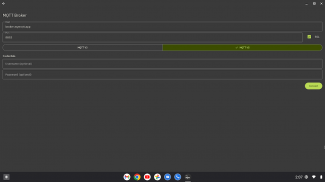

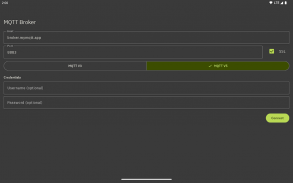

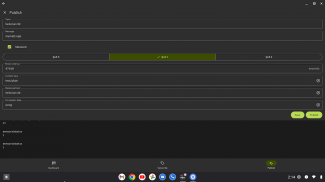
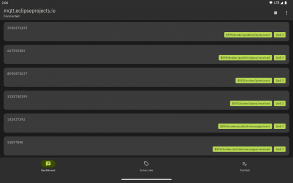
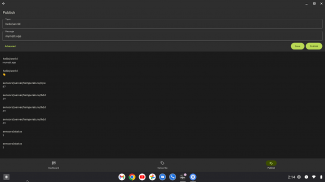
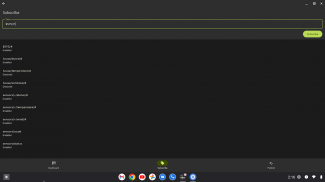


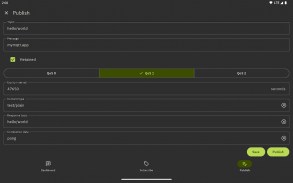

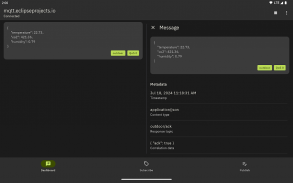
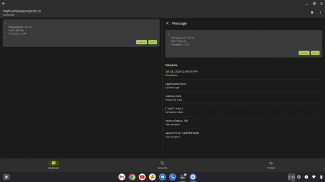
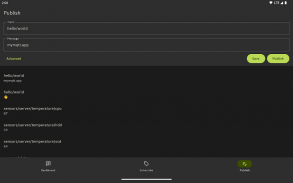
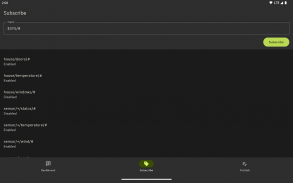


MyMQTT

Description of MyMQTT
MyMQTT is a professional Message Queuing Telemetry Transport client available for the Android platform. This application provides users with a robust tool to connect to MQTT v3.1.1 and v5.0 brokers, allowing for seamless message communication in various IoT environments. Users can easily download MyMQTT to take advantage of its numerous features that facilitate effective messaging and monitoring.
The application supports both anonymous and authenticated connections, permitting users to connect to brokers with or without a username and password. This flexibility is essential for users who operate in different environments, as it accommodates various security protocols while maintaining ease of access. Once connected, users can subscribe to a wide array of topics, enabling them to receive messages that are pertinent to their interests or operational needs.
Message subscription management is straightforward. Users can easily enable or disable subscriptions for specific topics, allowing for tailored message delivery. This feature is particularly beneficial in scenarios where information overload can occur, as users can focus on only the messages that matter most to them at any given time. Additionally, MyMQTT allows users to publish messages to topics, facilitating real-time communication and data sharing.
For those who require detailed information about the messages being exchanged, MyMQTT provides comprehensive message details and metadata. This feature enhances transparency and understanding of the communication process, allowing users to track and analyze the data sent and received. The app also includes a message-saving capability, which is useful for users who need to retain messages for future reference or analysis.
Security is a significant consideration in messaging applications, and MyMQTT addresses this with SSL support. This feature ensures that data transmitted between the client and the broker is encrypted, providing a layer of protection against potential eavesdropping or data breaches. Users can feel confident that their communications are secure, which is crucial for sensitive applications in various sectors.
MyMQTT is designed with user experience in mind, offering both dark and light modes. This customization allows users to choose a visual theme that best suits their preferences or needs. The ability to switch between modes enhances usability, especially in different lighting conditions or for users who may be more comfortable with one setting over the other.
The app is particularly useful for developers and engineers who work with IoT devices and require a reliable method to send and receive messages. Its robustness and versatility make it an excellent choice for anyone involved in MQTT-based applications. Users can efficiently monitor device communications and ensure that messages are being properly disseminated throughout their systems.
Another aspect of MyMQTT is its focus on performance. The application is optimized for speed and efficiency, ensuring that messages are delivered promptly and without unnecessary delays. This optimization is vital for applications that rely on real-time data exchange, such as home automation systems or monitoring applications.
For users who may be new to MQTT, MyMQTT provides a user-friendly interface that simplifies the process of connecting to brokers and managing subscriptions. The layout is intuitive, allowing users to navigate through the various options without extensive training or experience. This accessibility makes it a suitable choice for both seasoned professionals and those who are just starting with MQTT.
The application’s features cater to a diverse range of use cases, from personal projects to professional deployments. Whether managing a smart home setup or developing complex IoT solutions, MyMQTT provides the necessary tools to facilitate effective communication. Users can benefit from the app’s extensive capabilities while enjoying a streamlined experience.
As technology continues to evolve, the demand for efficient messaging solutions like MyMQTT is likely to grow. The application stands out in the field by offering a combination of security, usability, and performance. Its ability to adapt to various user needs makes it a valuable asset for anyone involved in message queuing and telemetry transport.
In essence, MyMQTT offers a comprehensive set of features designed to enhance the user experience in MQTT messaging. From secure connections to flexible subscription management, the application meets the needs of a wide audience. Users can confidently utilize its capabilities to support their IoT projects and messaging requirements.
For those interested in leveraging the power of MQTT, MyMQTT presents an effective solution that combines functionality with ease of use. With the ability to download MyMQTT, users can quickly access these features and incorporate them into their communications strategies.
Feedback on the app is welcomed at feedback@instant-apps.at.


























